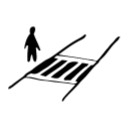We’ve worked on adding ‘hosted dérives’ to Dérive app. In a hosted dérive, all participants get presented the same task cards at the same time, wherever they are in the world. We’re officially introducing hosted dérives on Dérive Day, September 9, but you can test drive them right now.

Over the coming two weeks, we’ll host a bunch of dérives to iron out any issues and to streamline the experience. Help us out by telling us what works and what doesn’t.
How to participate in upcoming hosted dérives
- Make sure you have the latest version of Dérive app.
If you have Dérivev app on your device, the latest version should automatically make its way to you. If it hasn’t, grab the latest release from the relevant app store (iOS, Android). For iOS, you might have to join our beta program. Give us a shout if you do.- How you can tell your version of Dérive app is up to date.
Tap the question mark at the bottom right of the home screen. The ‘About Dérive app’ modal/window pops up. In the bottom left, it should show you your version number. The minimum version to support hosted dérives is 13.1. If you see no version number, you are not running the latest version.
- How you can tell your version of Dérive app is up to date.
- Log in and join the Dérive Day 2017 group and/or the The Playground group.
Hosted dérives will be posted in these two groups.
The first two are scheduled for 1pm GMT (2pm London, 9am New York) on both 19 and 20 August. - Join an upcoming hosted dérive.
On the home screen and in groups, you will see upcoming and recent hosted dérives. Press ‘participate’ for the hosted dérives you want to join.
On Dérive Day, some of the hosted dérives might be published in other groups as well. Keep your eyes peeled. - Go out and explore.
In the group, when the hosted dérive starts, a Go! button shows up for the hosted dérive. Tap it, and you’re on your way.
What to expect

A hosted dérive lasts for a certain amount of time, with new task cards being available every few minutes. Both the duration of a hosted dérive and the number of task cards are listed with each hosted dérive.
When you’ve started a hosted dérive, you can:
- Chat with other participants.
- See how far you’ve progressed in the hosted dérive.
- See where others are in the hosted dérive.
- See how many are participating.
- Like/love (or unlike/unlove) a card.
- See how long it is before you can move to the next card.
- Move to the next card when it’s available and when you’re ready.
How to give feedback
We really want to hear from you. What works and what doesn’t work? What can we do better?
Contact us directly at [email protected], leave a message on Facebook and find us on Twitter.
If you stumble upon what you think might be a bug, it helps to take some screenshots.